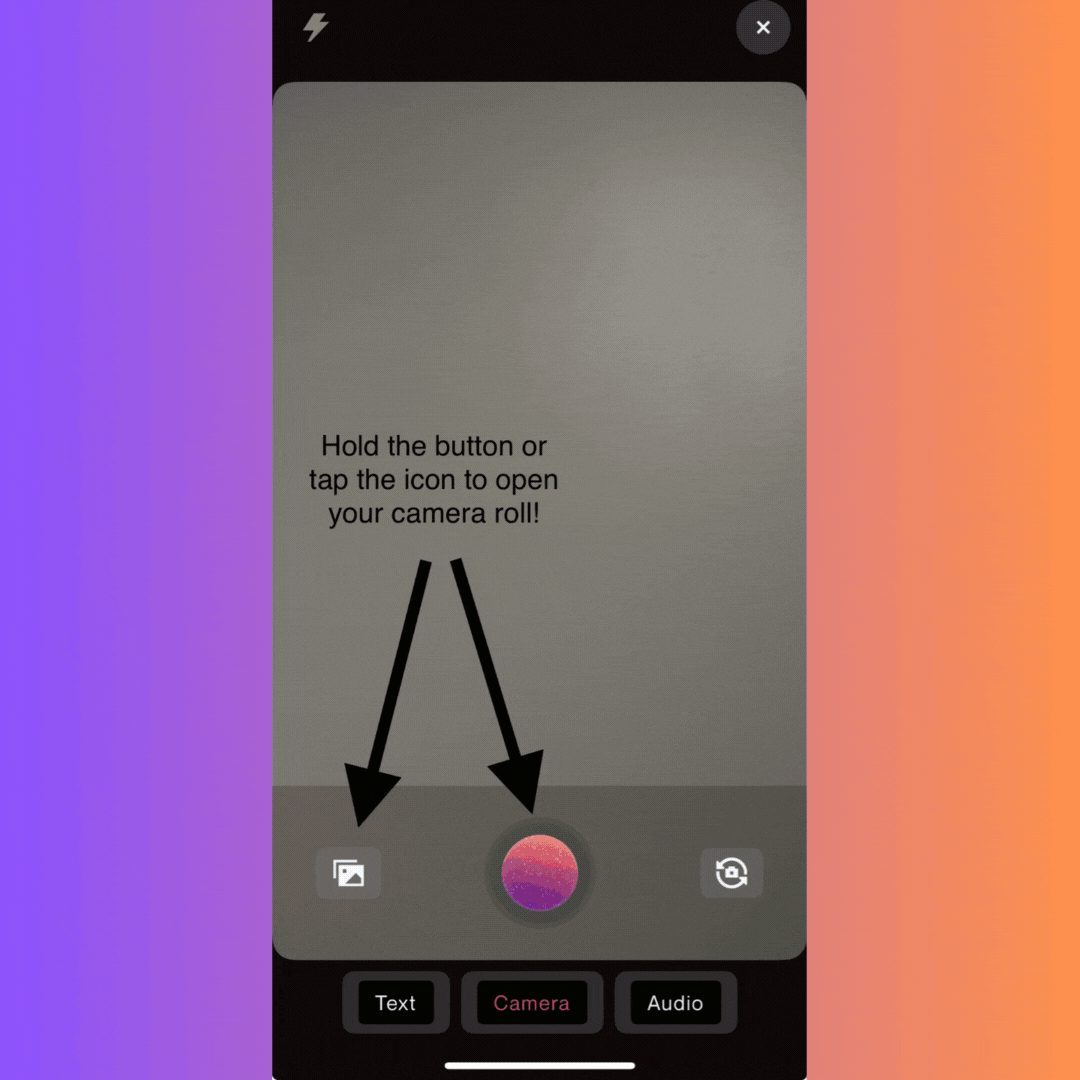Create Music with Video
Edited
If a picture is worth a thousand words, what about a video? Using Suno Scenes, tap and hold to capture a video, or find one in your camera roll to create a 30-second song!
Here's how to use Suno Scenes with a video in a few easy steps:
Open Suno, tap Create, then toggle Custom to On.
With Camera selected, hold the button to record a video, or locate a video in your camera roll.
Crop the video duration if needed, then tap Save.
Add a description, then tap Create; Suno will let you know when your songs are ready!
Suno will create two 30-second generations. The first is in view; drag up to find the second song!