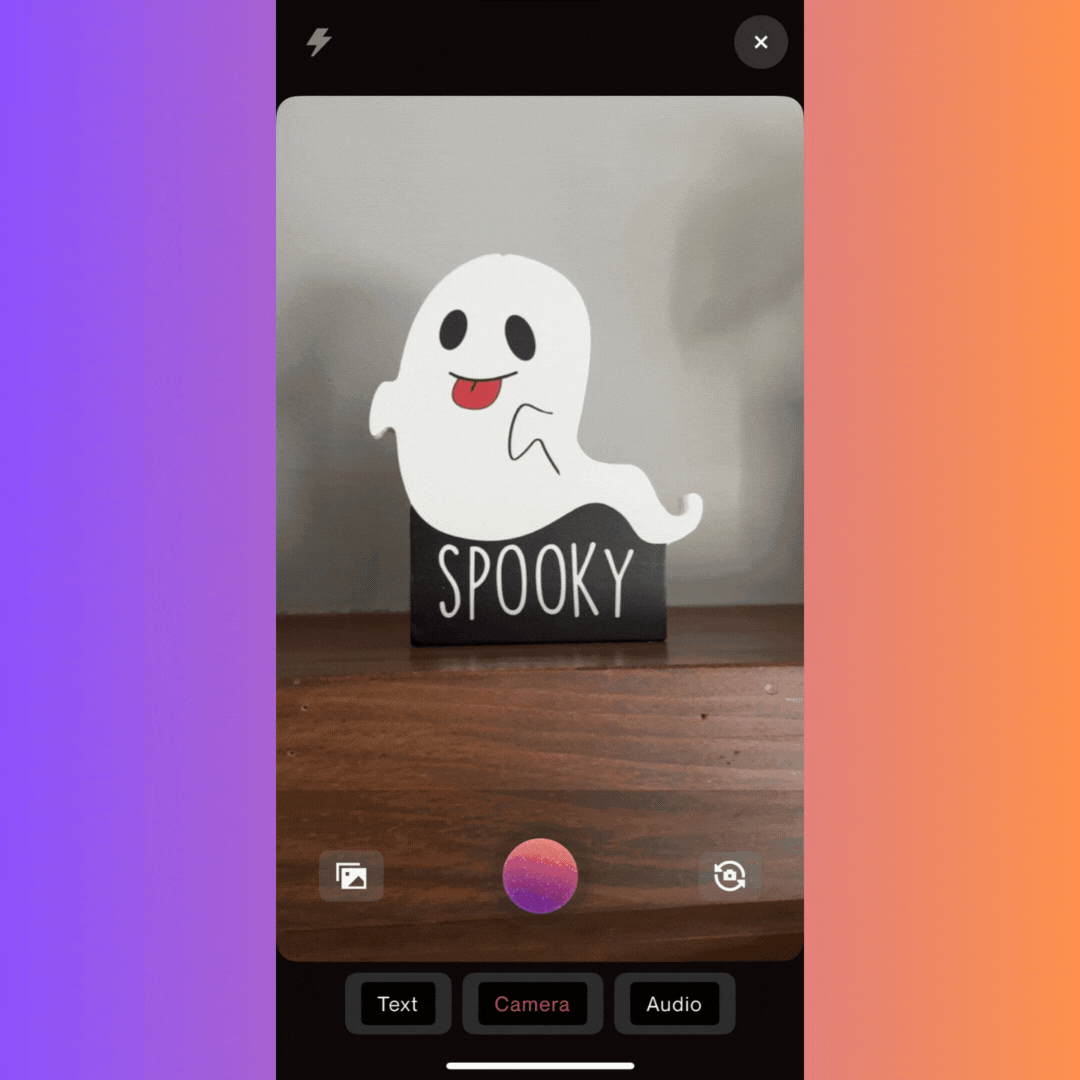Create Music with an Image
Edited
Feeling inspired by what you see? Take a picture or use an photo from your camera roll to create a 30-second song with Suno Scenes!
Here's how to use Suno Scenes in a few easy steps:
Open Suno, tap Create, then toggle Custom to On.
Select Camera, and get your subject in frame!
Take the photo, then add a description in the text box.
Tap Create!
Suno will create two 30-second generations. The first is in view - drag up to find the second song!
img
camera
photo
picture