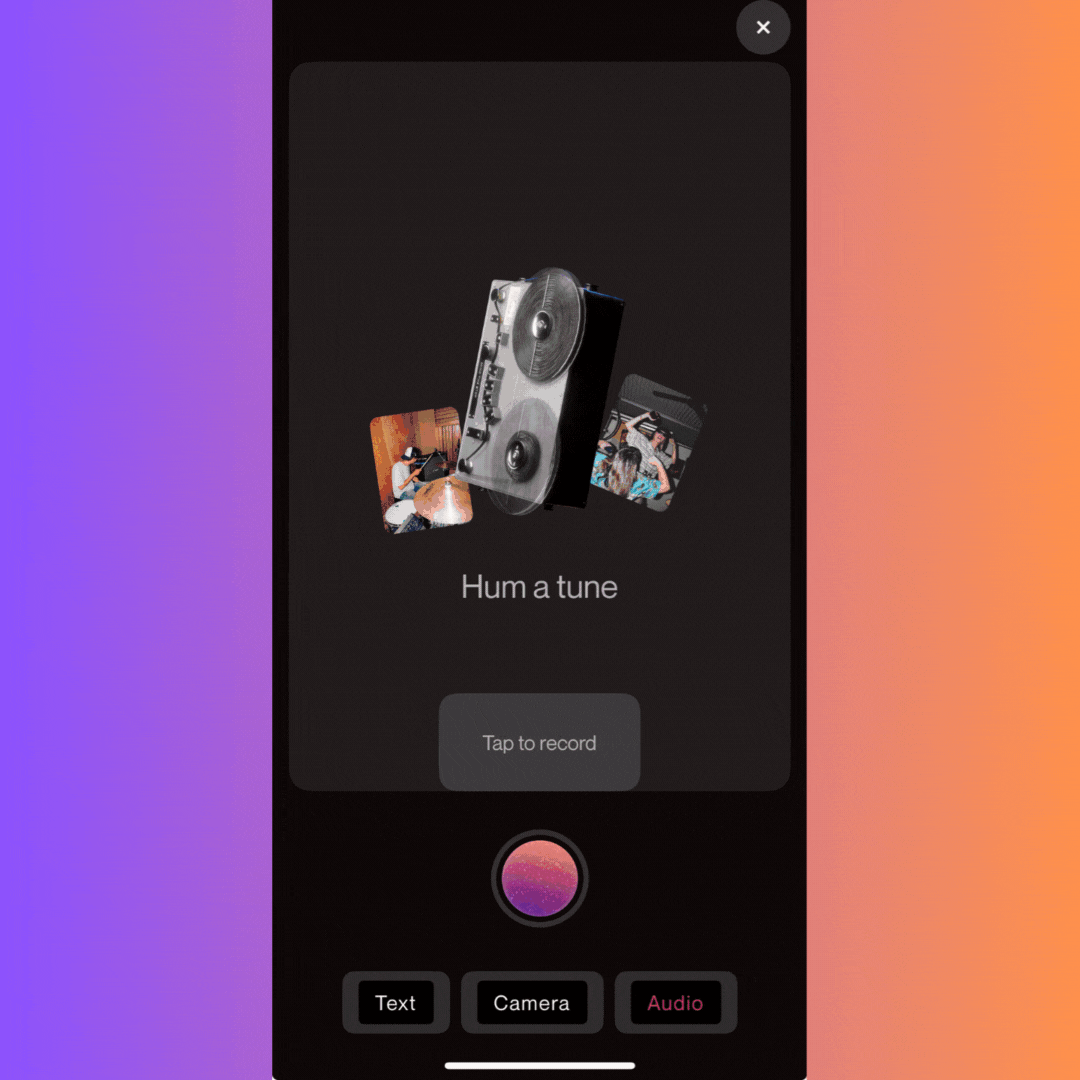Create Music with Audio
Edited
Sing a tune and let Suno do the rest!
Here's how to use Suno to make a song from an audio clip:
Open Suno, tap Create, then toggle Custom to On.
With Audio selected, tap the button to start recording!
Tap again to stop, and your audio will upload automatically (saving a copy in your Library, too!)
Add a description and click Create!
Suno will create two 30-second generations. The first is in view - drag up to find the second song!
audio
mobile
record