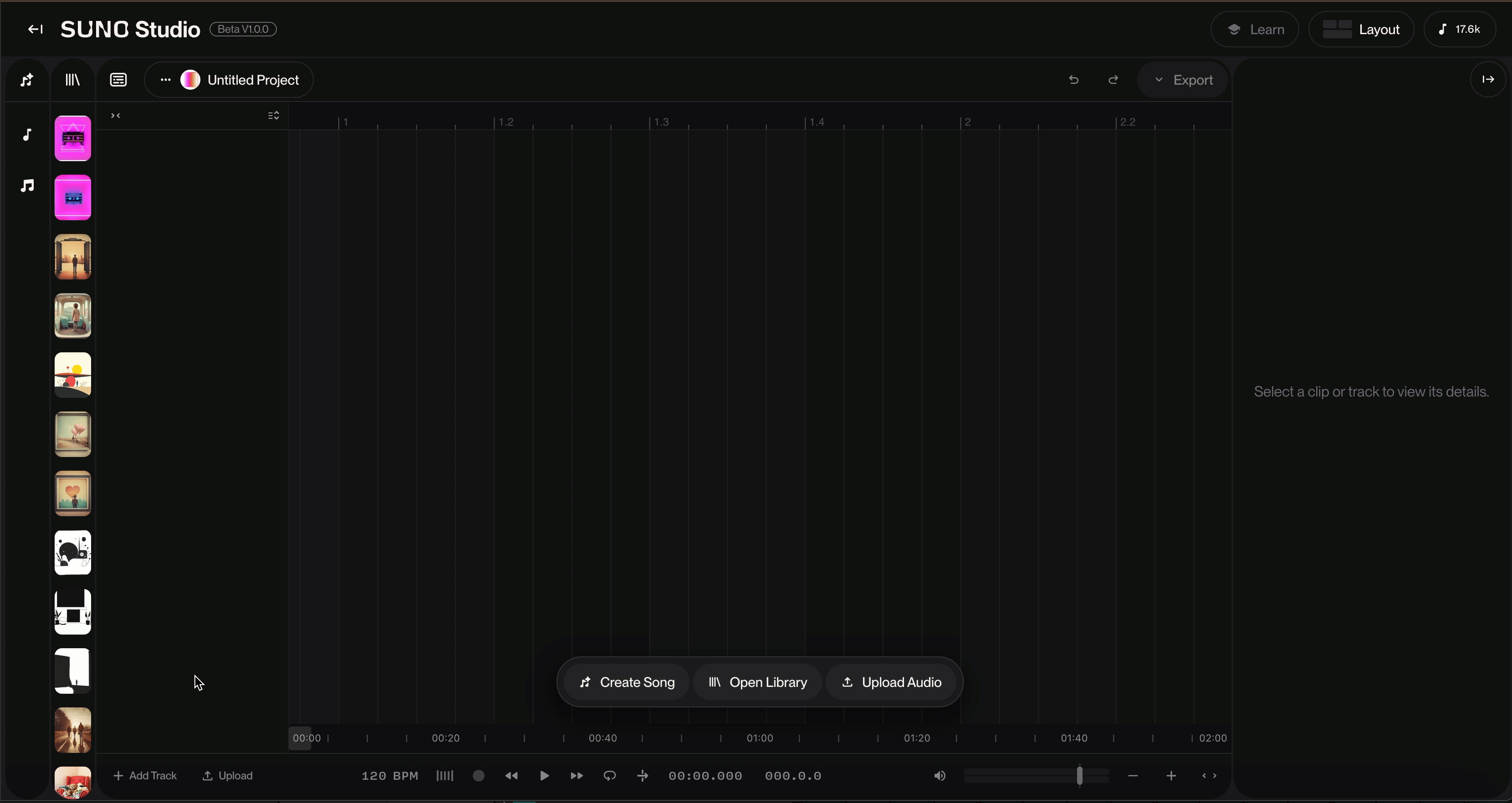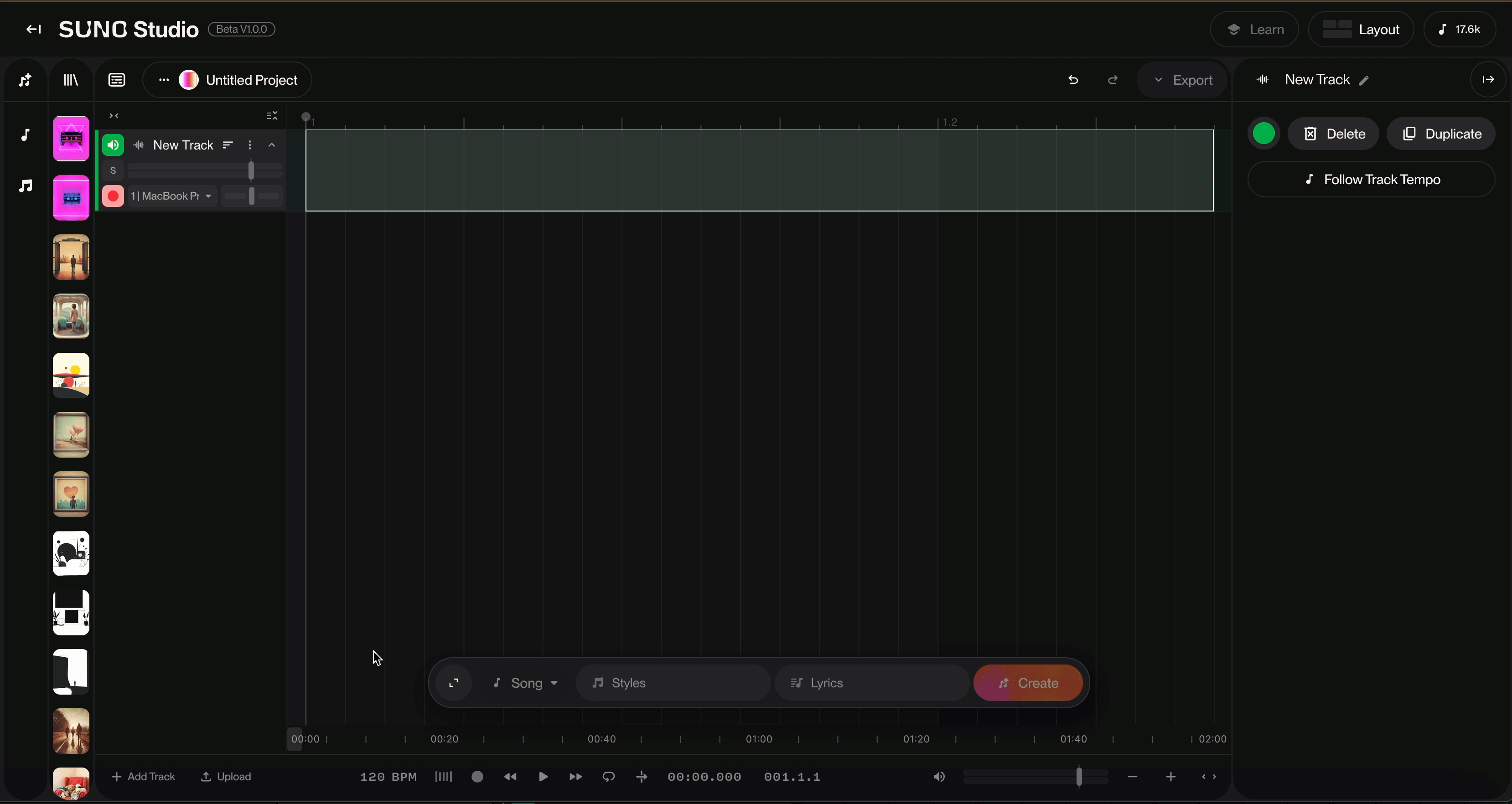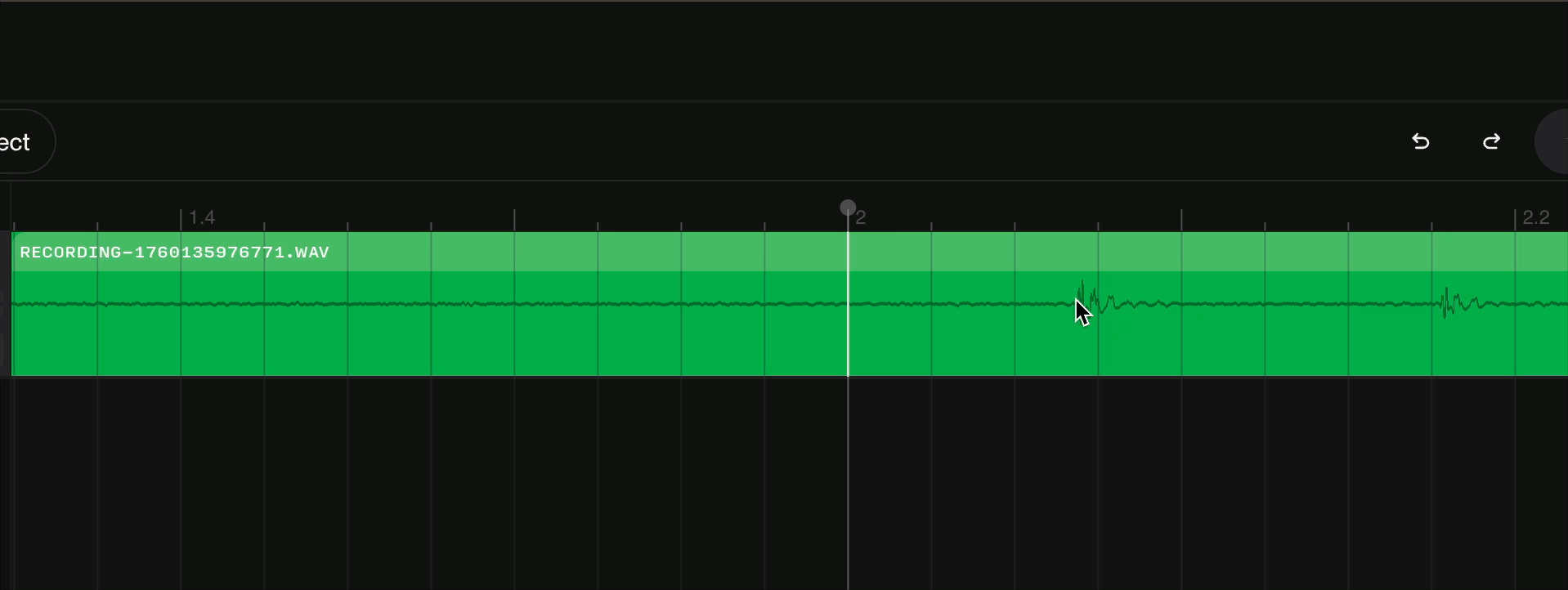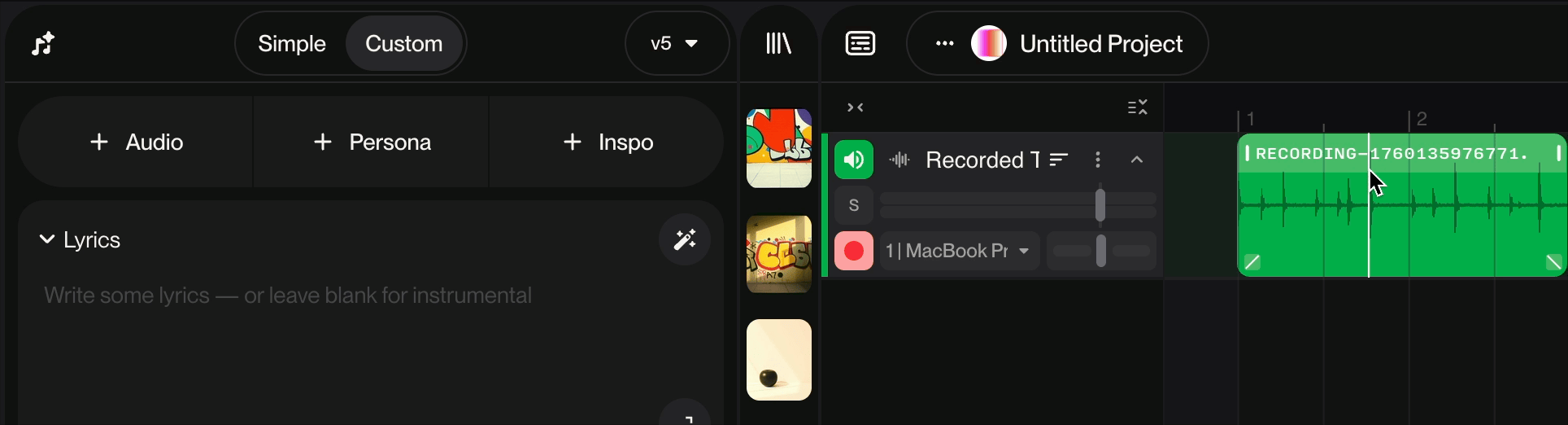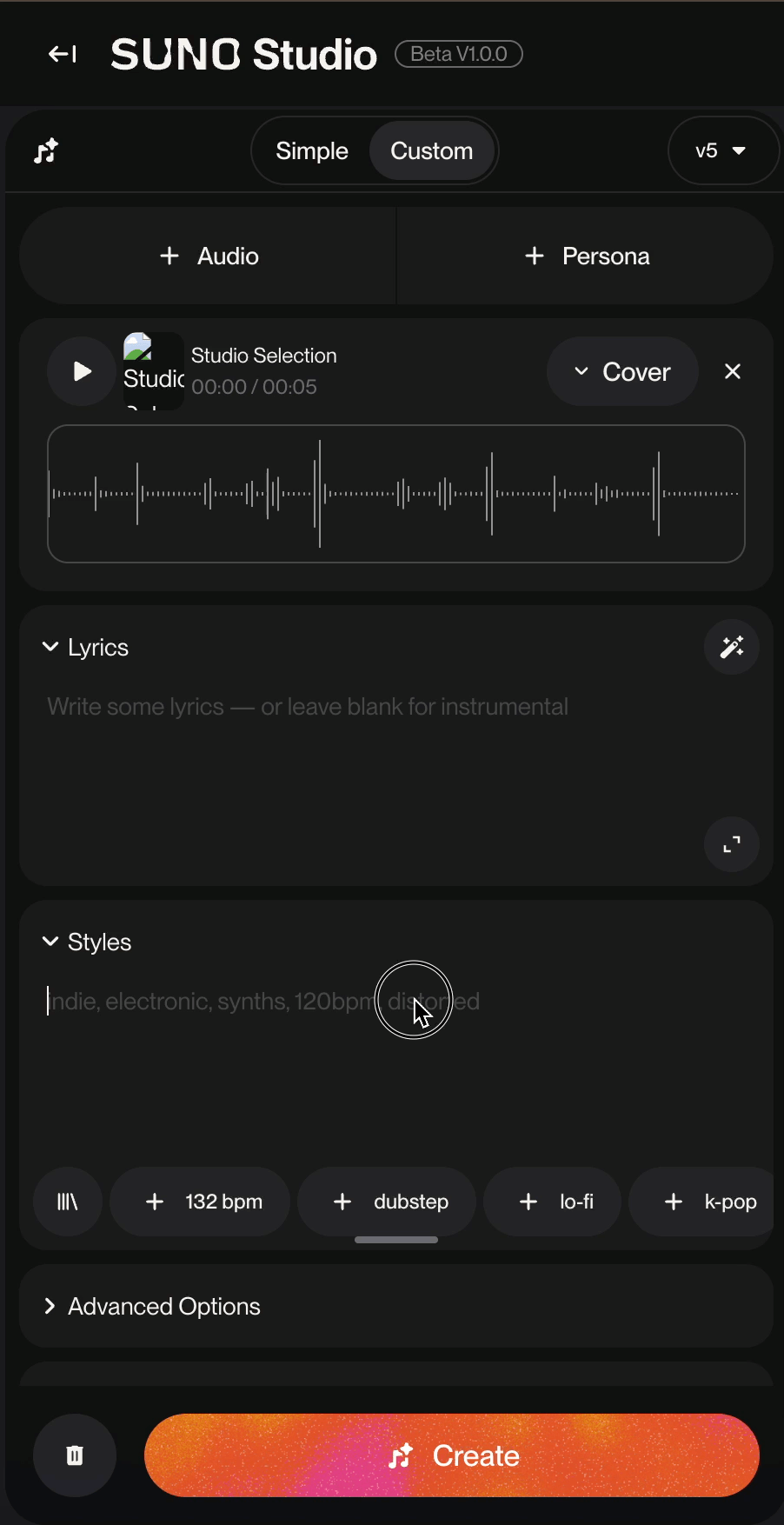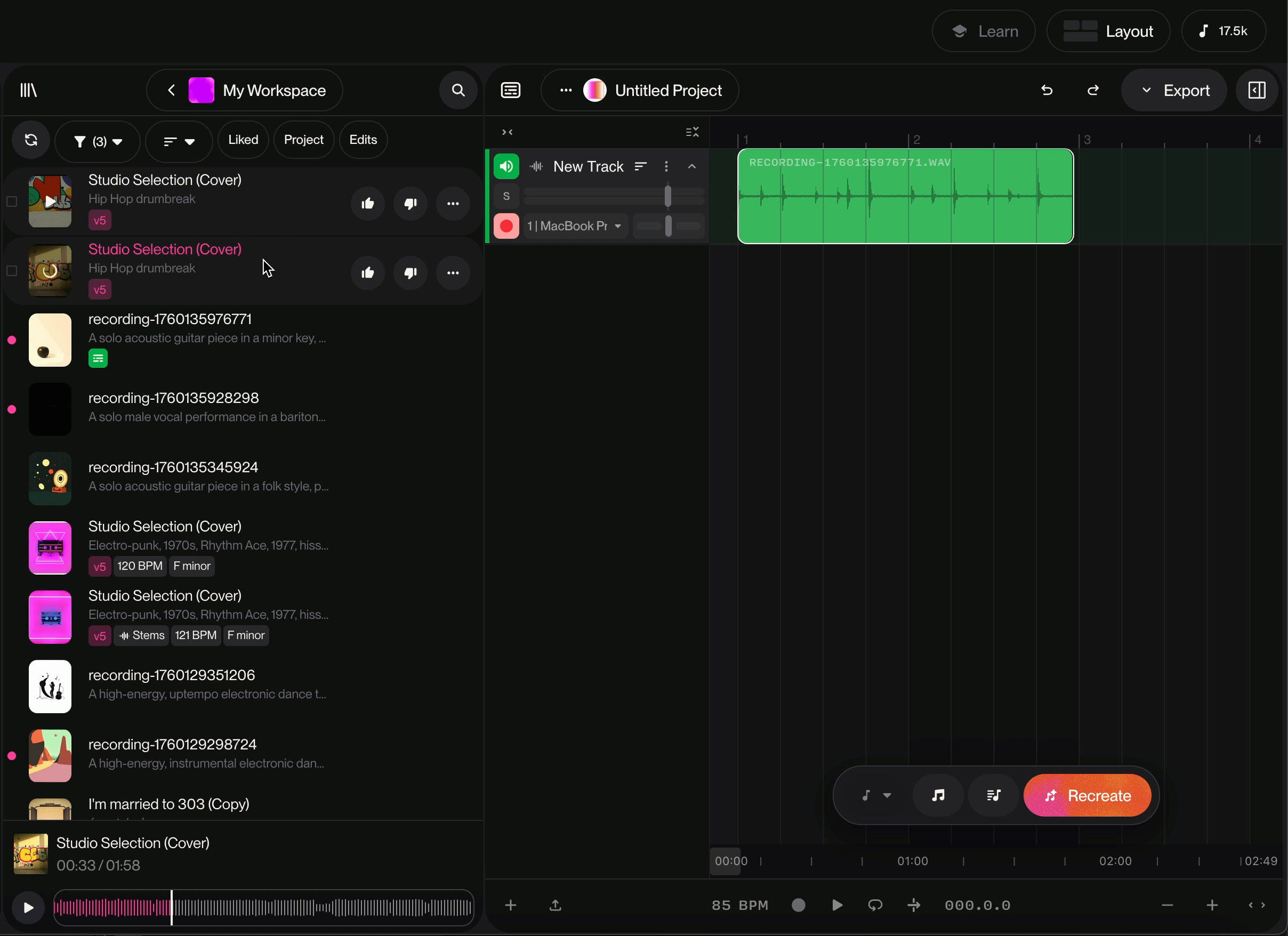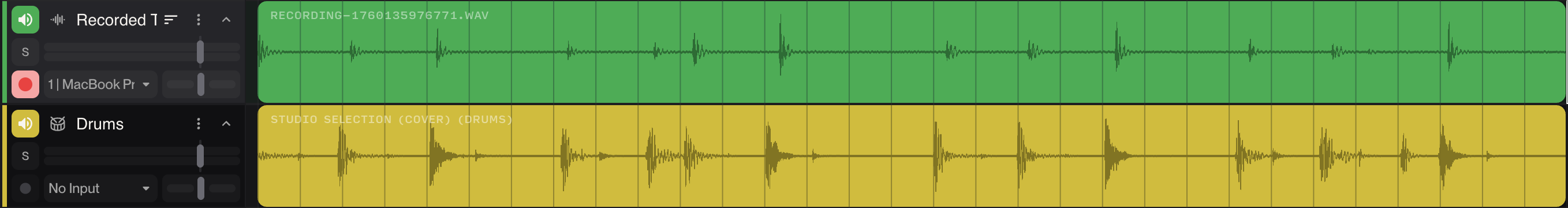Recording in Studio
Just like any other DAW, you can record your own audio onto the Timeline in Studio. But what makes Studio in Suno unique, is that we can take that audio, and turn it into something else, like singing a melody that can be a string orchestra. Or some finger taps we can turn into drums! Lets dive in and do just that!
To get started, we're going to record something light with our Built-In Microphone on our computer. We recommend wearing headphones when recording audio. Lets add a track into Studio, then we'll go over to our track and click Input where a dropdown menu will appear of available inputs. Then select Built-In microphone. (You might have to select the dialogue saying I give permission for my browser to record in audio)
We're gonna do a simple kick/snare drum pattern by tapping on our laptop. We're going to turn on the Metronome so we can get our timing right. Let's do a hip-hop beat, so we'll record to a tempo of 85 BPM. Let's arm our track by pressing the Record button. And let's record by pressing the record button down on the Transport. Once we're done recording, our audio will upload onto the Timeline. This may take a few seconds.
Looks like there was a bit of latency which made the beat go off a bit from the grid when we were recording. Probably because we were using our laptop mic which is common. Let's split the first beat of the audio and move it over to beat 1 on the Timeline.
Now that we have our recorded beat in the right place on the Timeline, let's go ahead and drag it into the Create panel to generate some new drums.
Now that our drum break from the Timeline is loaded in, let's enter some styles. Since we want the drums to be close to the pattern we recorded, we'll put the Audio Influence up a bit high in our Advanced Options.
Our creations are now in our Library.
Since we just want the drums from the created song, let's Extract Stems and grab the drums and put them on the timeline.
Now, we know you can't hear this right now. But as you can see, our taps we recorded, and the drums that we created look very similar transient-wise.
If you do want to take a listen to the taps and drums we created in Studio, head to the links below. Don't be afraid to Remix them!