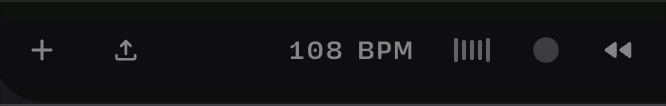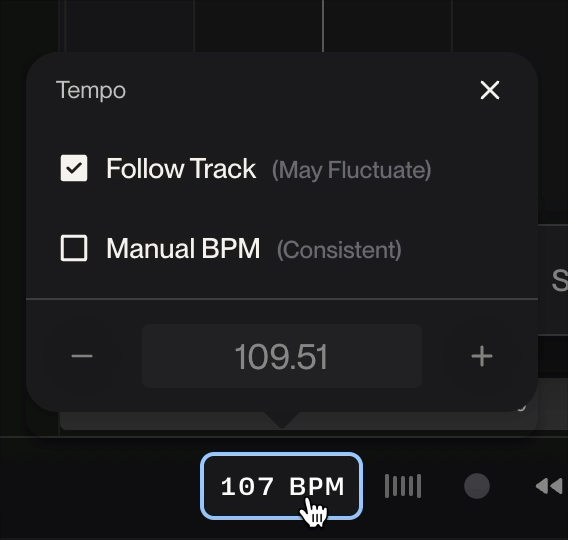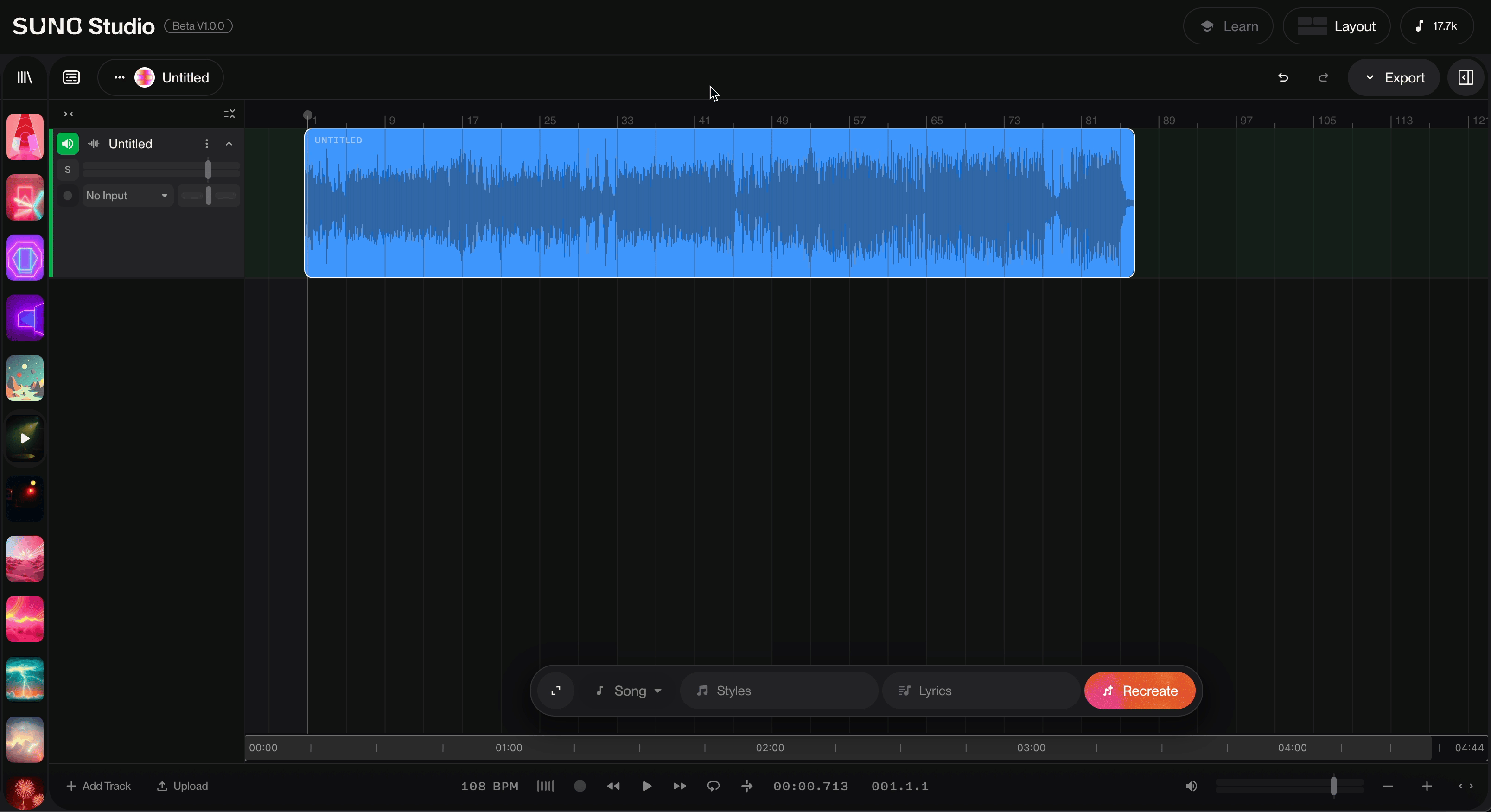Fixing Tempo Drift
What is tempo drift?
When you create a song with Suno, like a song in the style of an older genre like '80s disco or old '60s jazz, you end up with some tempo drift. The tempo is not consistent over time, just like live music, which characteristically drifts around a little bit in speed. This can be especially frustrating if you want to import the stems from your song into another digital audio workstation.
We have a project loaded up that has some tempo drift. Lets fix that!
Click the Project Tempo down on the Transport. Select Manual BPM which will give you a consistent tempo. We'll choose 108 BPM for this project.
Now that our song is locked to the tempo we selected, we can download the song as is or extract the stems.
By double clicking on the song in our project, we can extract stems. We've already extracted our stems for this song, so you may have to select Extract Stems above the version number.
If we want to bring our stems that we extracted into another DAW, all we have to do is click on Export on the top right above the Timeline, then select Multitrack.
Remember to set the tempo of your project in the separate DAW to the same tempo you chose in Manual BPM.