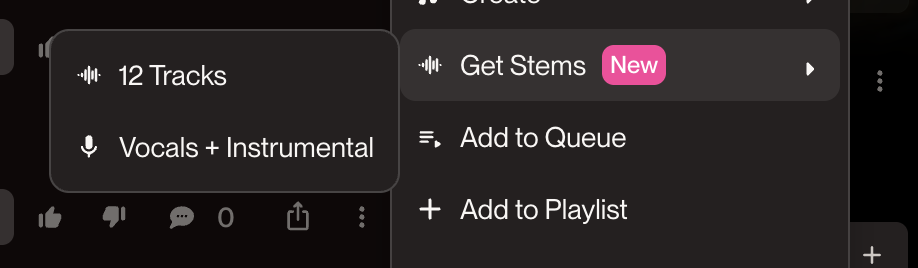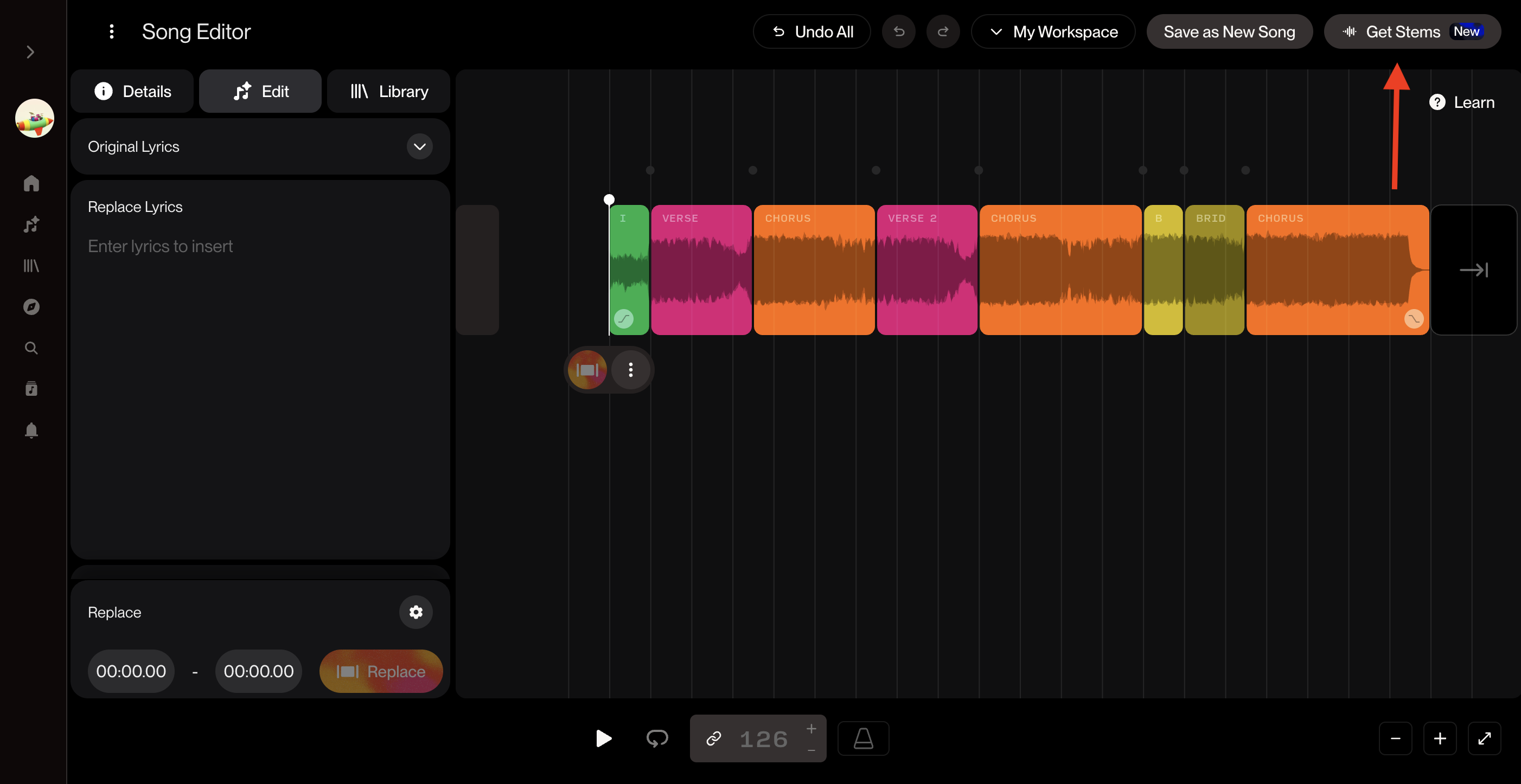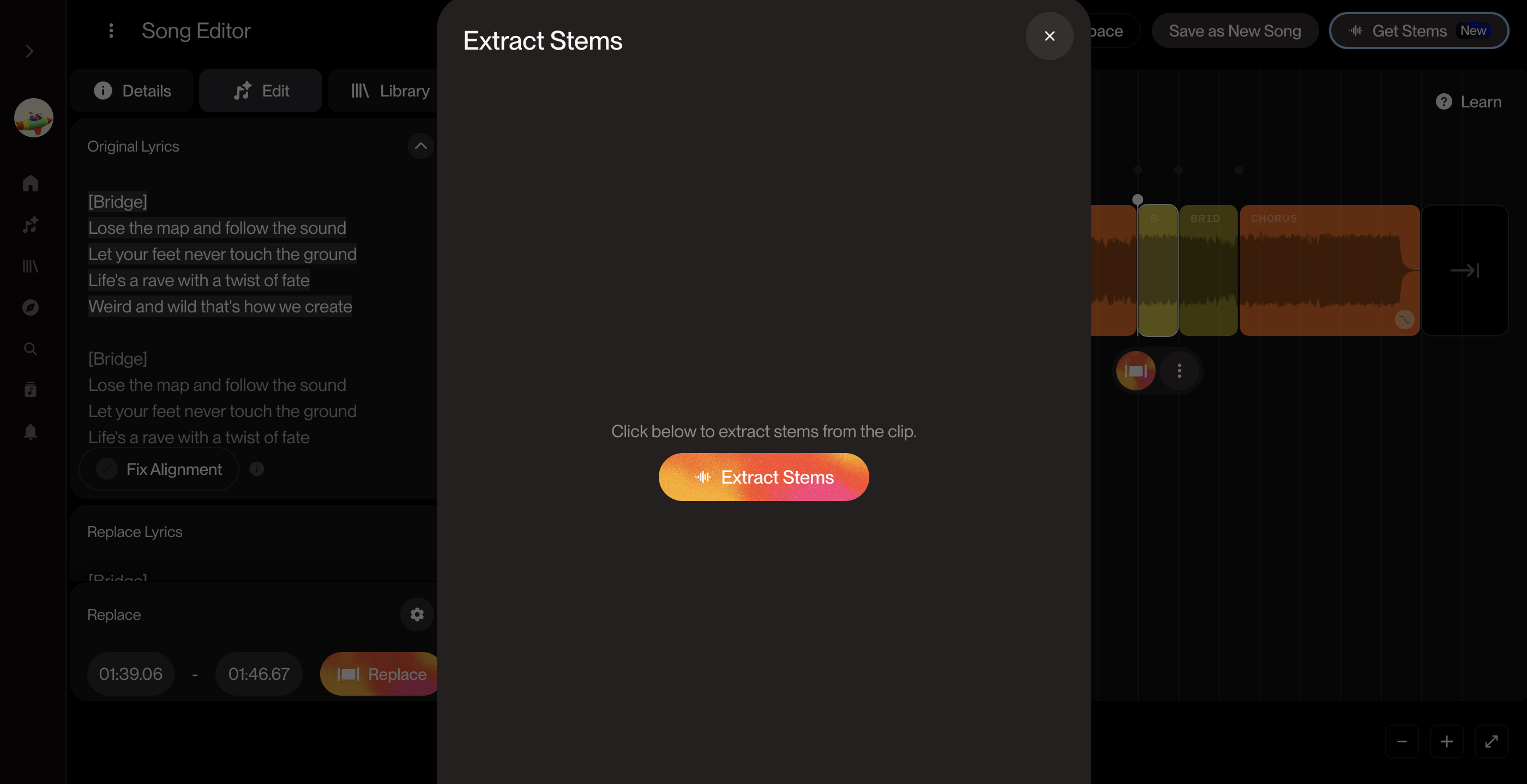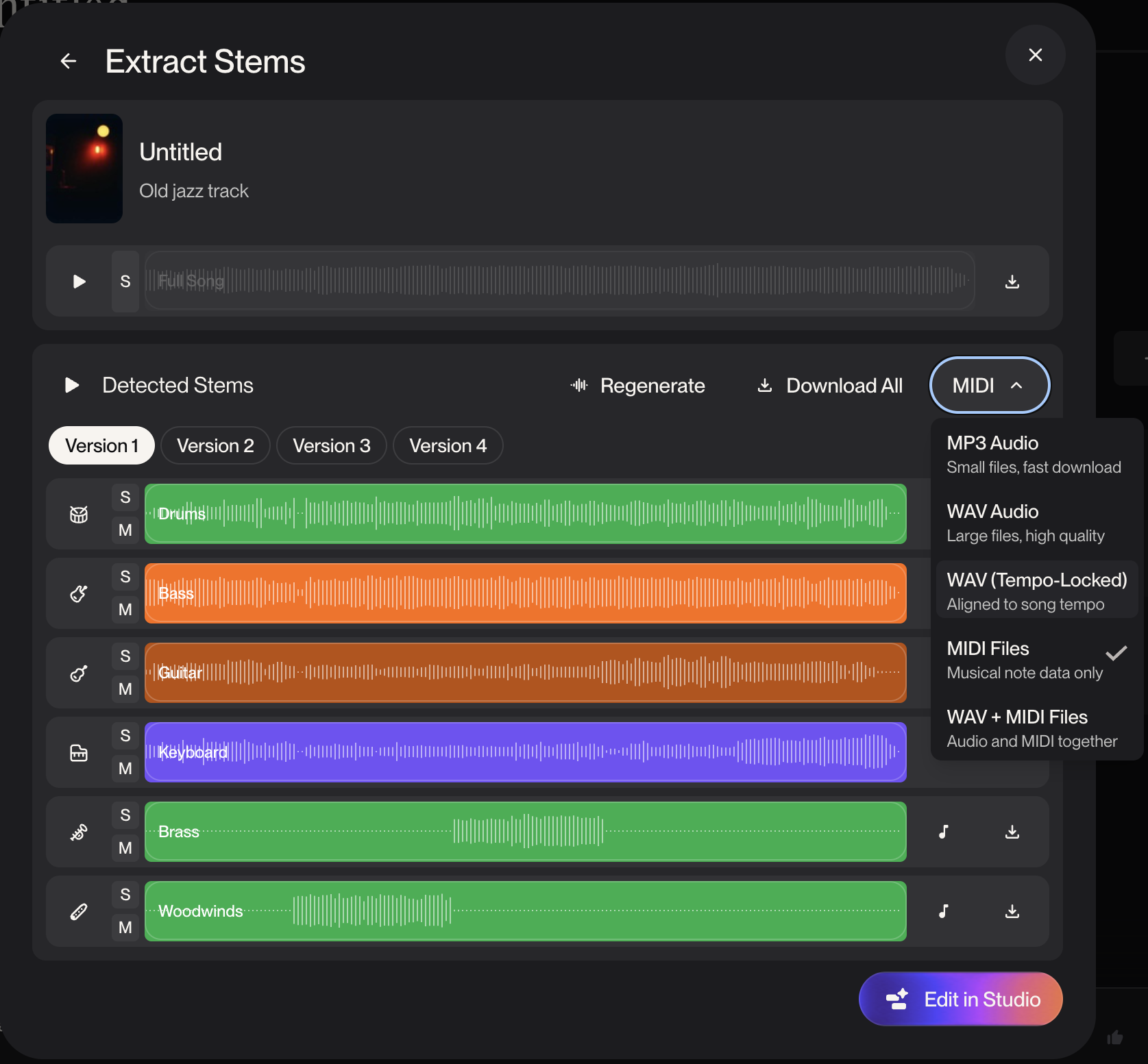How to use: Stem Extraction
Want to isolate individual parts of your song? Stem Extraction helps you do just that!
From your Library or within a Workspace, click the More Actions (...) icon and hover over Get Stems to see the original option (Vocals+Instrumental), or the new 12 track option to isolate each part of the song!
If you're already working on a song in the Song Editor, the Get Stems icon is at the top right:
Next, choose Extract Stems and Suno will break out all of the sounds in the song:
Here's an example of the finished process, where you can Download any individual stem, Download All, Regenerate, or listen to either version, including the ability to solo or mute any stem during playback.
You can also download your stems as MP3s, WAVs, Tempo-Locked WAVs (stems are set to the average BPM of your song), MIDI Files, WAV + MIDI Files: