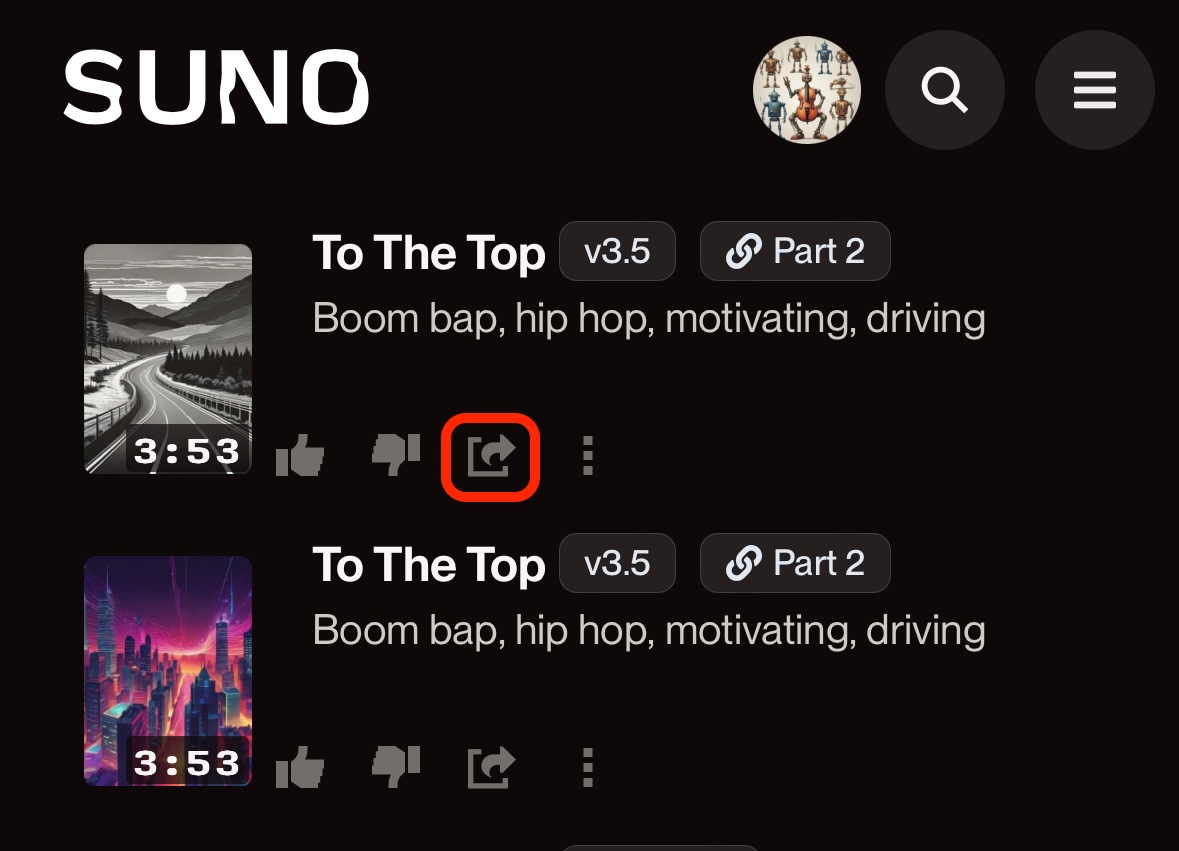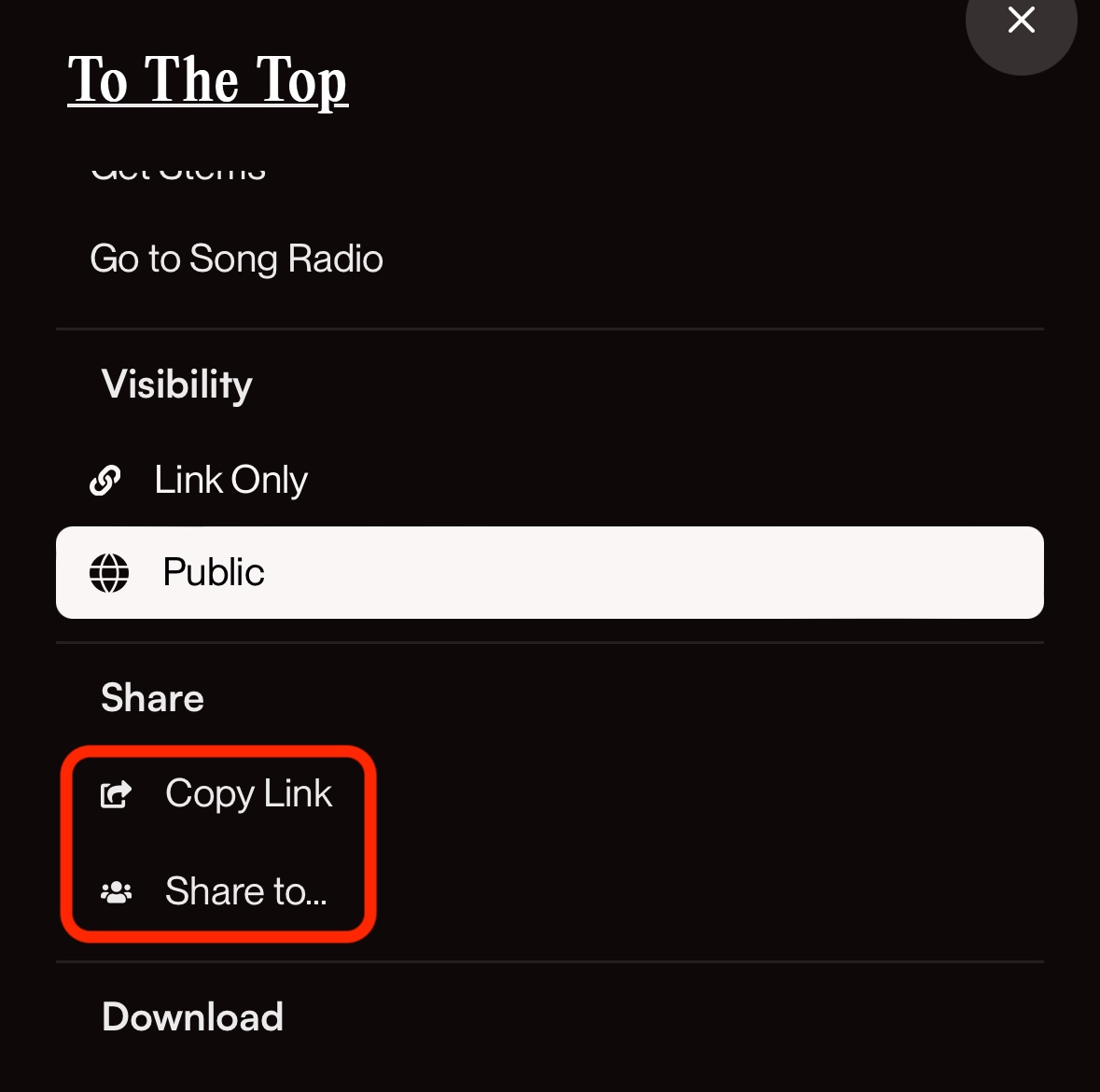How do I share my music?
There are several ways to share your music with friends and new listeners alike!
By default, newly created songs are set to Private/Link Only. This means the songs are not publicly displayed on your profile, or featured on the Suno home page. You can still share a link to these songs, but another person can only see it if they have the direct link.
In the Library, locate the Copy Link button for the song you wish to share
Alternatively, tap the triple-dot icon, then choose one of the Share options
To boost exposure, change the Visibility from Link Only to Public. This will allow your music to be featured on our home page and in any playlists created by Suno or other users!
If you're looking to share music beyond your normal social channels, try the Suno Discord server- you can find an invite button at the footer of this knowledge base! You'll find tons of like-minded creators, places to showcase your music, and even enter community-driven contests!