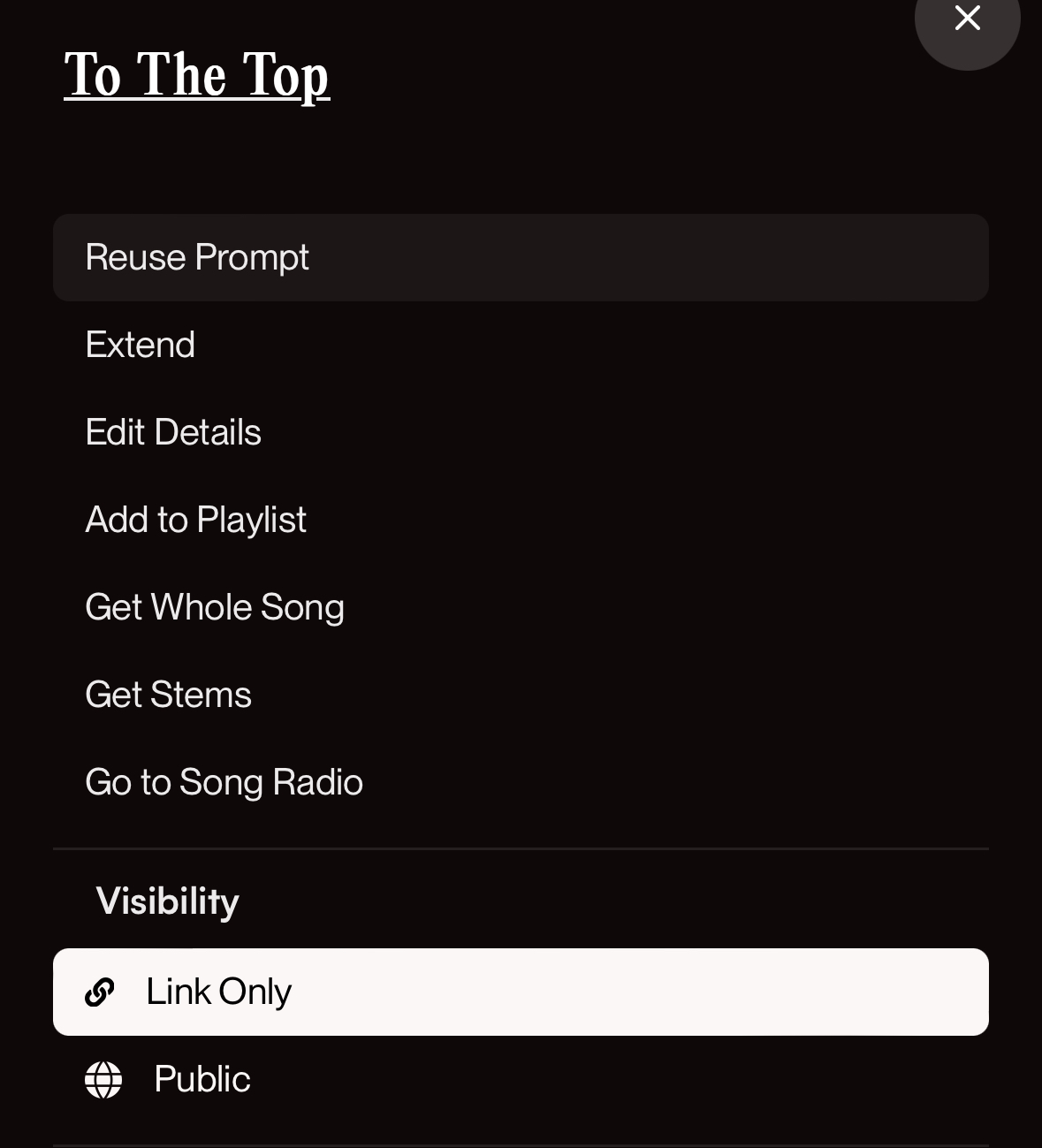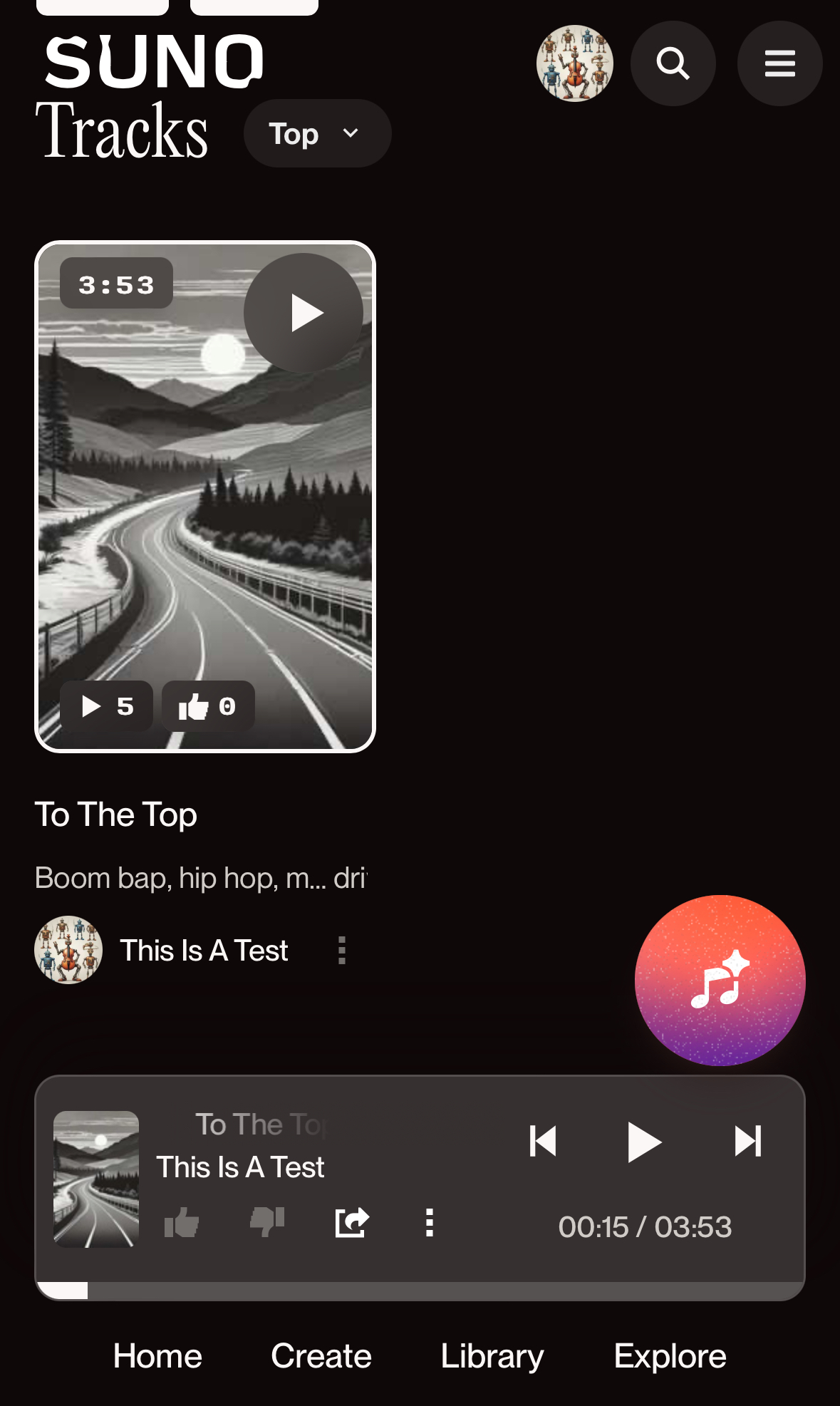Will my song appear on the Suno home page?
Edited
Songs are private by default, but there's just one quick step to change that!
From your Library, tap the triple-dot icon to the right of the track you want to chang
Under Visibility, the highlighted preference is set to Link Only. Tap Public, and your song will now be on your public profile, available to search, and potentially in featured playlists on our home page!
You can change the visibility of your songs at any time. Only songs set to Public will be eligible to appear in curated playlists or the new music area. Check out some of the featured playlists to see what's popular in the Suno community!