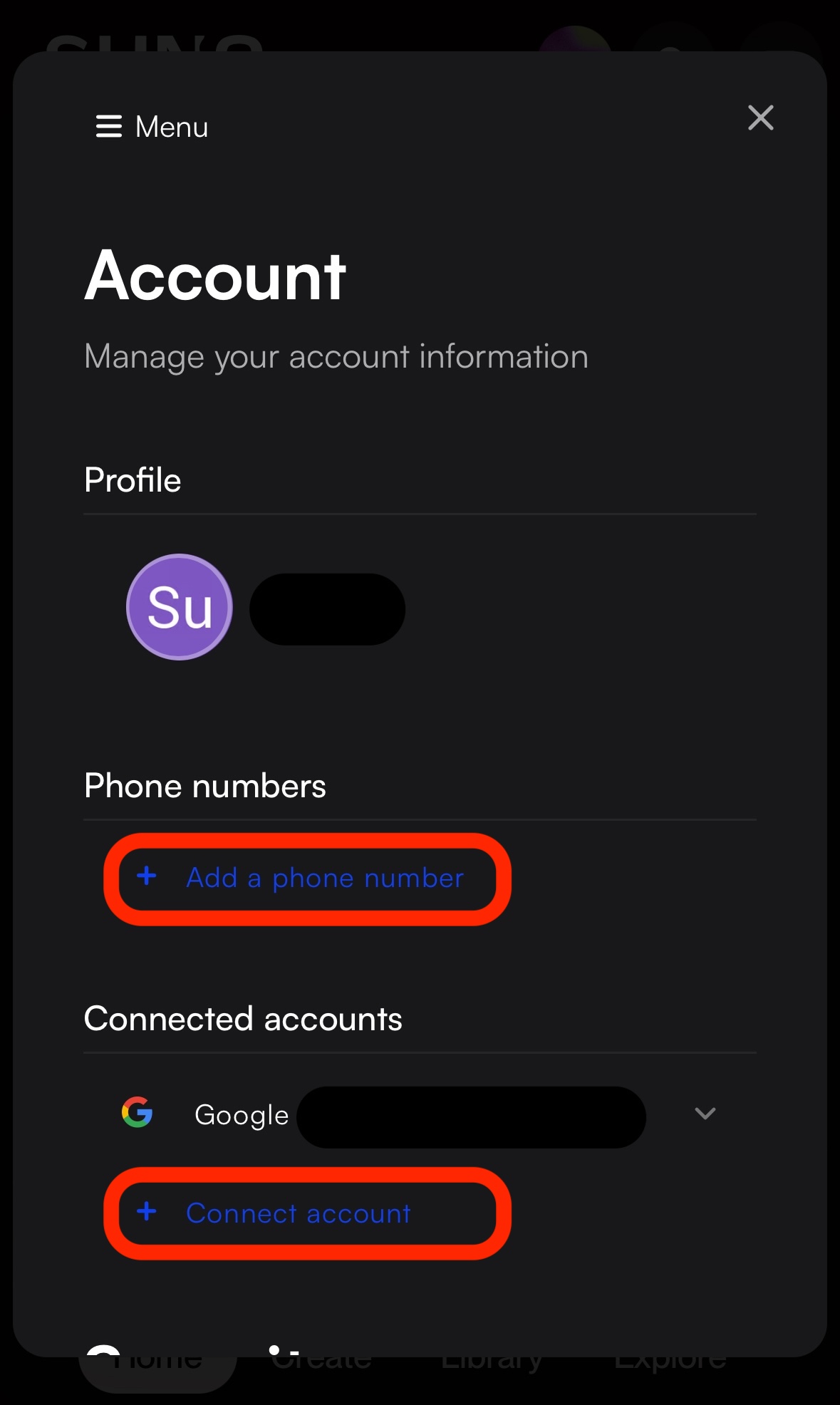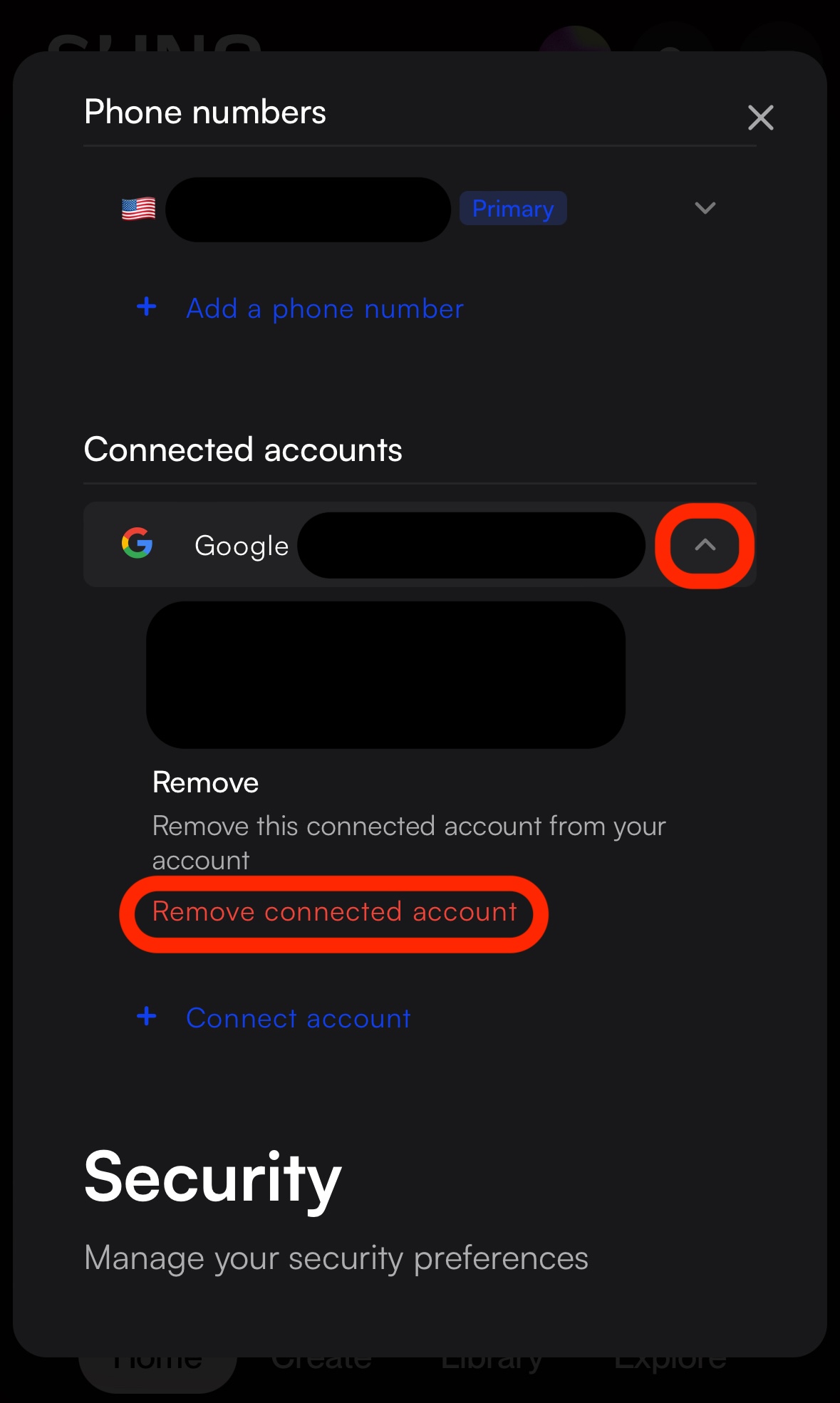How do I change my account login?
Edited
There's a quick process that requires just a few steps to update your login details!
First, log into your account using the same method you always have. If you try using another login type at this stage, this will create a new account!
Then, tap your profile icon and choose Manage Account.
From here, you can add a phone number or another connected account type. Once you have more than one login method added, use the dropdown tab at the far right to remove any login details you no longer need.
login
update
change
email
phone